Ch.4 Preparing Digital Materials
Ideas to help you before, during, and after class.
Amazing Tech tools, LMSs and MOOCs to help you prepare lesson materials and bring fresh ideas for your students.
Learn about Instructional tools >
Explore Learning Management Systems >
Kick off Massive Open Online Courses >

Instructional Tools
Dramatically support teaching and learning to create excitement.
Video Creation Tools >
Presentation Softwares >
Interactive Tools and Apps >
Learning Management Systems (LMS)
Effectively offer a new dimension for interaction and efficient learning.
Lesson materials online >
Active classroom interaction>
Assessment and performance >
Massive Open Online Courses (MOOCs)
Successfully broaden your exposure and leverage your experience.
Series of Educational Videos >
Platforms to make yourself an self-taught expert >
A New Perspective to Flipped Classroom >
第四課:實戰篇-課前準備
Tools for Preparing Digital Materials
4.1 LMS 跨平台學習管理系統
A learning management system (LMS) is a Web-based technology for teachers to plan and implement a lesson by creating and delivering digital materials.
The systems allow teachers to access students enhancement and performance. A learning management system could provide students with the ability to use interactive activities.
4.2 Instructional Tools 教學工具和軟件
Technology tools such as educational applications dramatically support teaching and learning in the digital age. These technological advances have created excitement among teachers and students to unleash their potential by employing instructional tools and digital resources for literacy education in the 21st century.
In this lesson, teachers could learn how to prepare digital materials with the instructional tools and applications into your FLIPPED CLASSROOM.
電子教學工具和平台大大協助老師進行教與學,使學生能夠發展潛能,善用教學工具和網上資源,共同凝造一個互動和愉快的學習氣氛,促進21世紀的資訊素養。
這個課程將告訴你如何利用教學工具和軟件,製作電子教材,運用在翻轉課堂裡。
一齊看看有什麼工具!
4.3 MOOCs 幕課自學平台
MOOC stands for Massive Open Online Courses. Although there has been access to free online courses on the Internet for years, the quality and quantity of courses has changed. Access to free courses has allowed students to obtain a level of education that many only could dream of in the past. This has changed the face of education. (COPY FROM OTHERS)
是最近國內外大學興起的大規模免費線上開放式課程,以5至10分鐘小單元的分段影片課程,在段落間配合即時線上討論與回饋、線上同儕合作學習與討論、虛擬線上實驗及線上練習與評量的課程,學生可以依自己學習的速度安排學習進度。(COPY FROM OTHERS)
GET STARTED
Prepare Fancy Materials like an EduTech
Highly Recommend
Art of Display : Effective Classroom Marketing
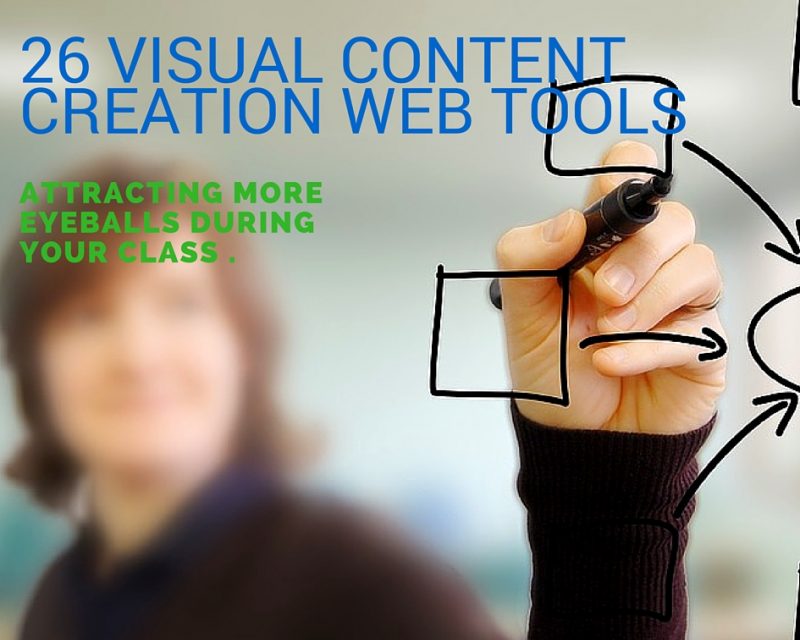
P.S. The image is created by https://www.canva.com/
新玩意!GOOGLE小組分享工具:SPACES
Spaces主要有4個可分享的內容:Google Search、Youtube、上載圖片和發表帖文,分享學習成果。
翻轉教室.工具篇|新玩意!GOOGLE小組分享工具:SPACES >> https://goo.gl/sPpRlF
完美 PPT 製作技巧
講起 PowerPoint,不少老師都可以自稱專家,不過以下提供幾個製作簡報技巧,刺激學生的眼球,老師的電子教材的收看率高不高,有沒有學生觀看,是否吸引學生的眼球,就靠你了。
Best Powerpoint Templates >> https://www.improvepresentation.com/blog/best-powerpoint-templates/
How to use Gradebook
學期完結,老師們都忙著登分,以下是一個簡單操作,幫助老師事半工倍。
翻轉課堂 | 實戰篇.Schoology Gradebook 功能 >> https://goo.gl/kmF2Tg
10 Free Resources for Flipping Your Classroom
The link provides you to prepare for your flipped classroom with content banks, hosting depositories, LMS and some video editing techniques.
Best Tools and Apps for Flipped Classroom
http://www.educatorstechnology.com/2014/07/the-best-tools-and-apps-for-flipped.html
錄製旁白.投影片放映
上次講到除了Microsoft PowerPoint之外的一系列簡報軟件應用和教學,有留意 How Flipped Learning? 的朋友可能已經嘗試過不同的錄影方法,其中PowerPoint 的預錄功能非常好用,如果不未嘗試過的話,不妨閱讀本文,以下會教你如何擷取畫面,製作以簡報檔方式講解, 錄製旁白、 筆跡及投影片放映時間的投影片放映 (Audio narration and timing in PowerPoint slide) 。
使用示範
擷取畫面製作成 PowerPoint 簡報檔方式講解 (How to add voice narration to a PowerPoint slide)
翻轉課室 | 準備篇.錄製旁白、 筆跡及投影片放映時間的投影片放映 (Record a slide show with narration, inks and slide timings) >>
Flip with Presentation Slides
Here are some tips on creating presentation slides.
- 簡報技巧:Nancy Duarte 精彩簡報的5個原則 Five Rules for Presentations by Nancy Duarte
http://u.camdemy.com/media/260#tab-intro
They include being aware of the audience, making the presentation inspiring, focusing on visuals, avoid overcrowding the slides, and cultivating healthy relationships.
- Top 10 slide tips
http://www.garrreynolds.com/preso-tips/design/
They include keeping it simple, limiting bullet points and text, limiting transitions and builds, spending time in the slide sorter etc
Software
- Microsoft Powerpoint
- Prezi
Link: https://prezi.com/
Tutorial: https://prezi.com/support/
- Keynote for Mac
Link: http://www.apple.com/mac/keynote/
Tutorial: https://help.apple.com/keynote/mac/6.6/#/tan79a8f6388
- Knowmia Teach for iPad
http://www.knowmia.com/teachers#knowmia-teach-ipad
Tutorial: http://www.knowmia.com/watch/lesson/8522
Conclusion
Pros and Cons of Powerpoint, Prezi and Keynote
https://www.ethos3.com/2016/04/pros-and-cons-of-powerpoint-keynote-and-prezi/
Screencasting
A digital recording of computer screen output, often containing audio narration.
What to screencast: PDF files / PPTs / Keynote / Videos / Write on computer screen
Ψ Read More Wikihow to screencast
General screencasting guidelines
- Dozens of Tips & Techniques for Creating High Quality Engaging Screencasts
It provides screencasting tips, like embellishing the slides, making use of the cursor, planning the content and presentation etc.
- Screencasting to Engage Learning
http://er.educause.edu/articles/2012/11/screencasting-to-engage-learning
Simple screencast introduction, with links to different screencast guides
- The 10 most useful ScreenCast Applications
http://the10most.com/entrepreneurs/10-useful-screencast-applications.html
Includes their price and function description.
- Flipped-Learning Toolkit: Let’s Talk Tech
http://www.edutopia.org/blog/flipped-learning-lets-talk-tech-jon-bergmann
Mainly a guide on using screencast software.
- The best screencasting software for teachers
https://andrewdouch.wordpress.com/2014/02/13/the-best-screencasting-software-for-teachers/
List of screencast software and their comments.
Recommended screencast software
(Basic)
- Screencast-o-matic
Download link: http://screencast-o-matic.com/home
Tutorial: https://www.youtube.com/watch?v=tQeky1RG0jU
Features: 15-minute free screen recording, with no editing tools. Movies are watermarked. No need to download any software. Pay to remove watermark, make longer recordings and have access to editing tools.
- Camstudio (for Windows)
Download link: http://camstudio.org/
Tutorial: https://www.youtube.com/watch?v=E9KJTC402Ng
Features: Free screen recording, with no editing tools. Have more settings to choose from than Screencast-o-matic. No watermark on videos.
- Microsoft Expression Encoder (for Windows)
Download link: https://www.microsoft.com/en-us/download/details.aspx?id=24601
Tutorial: https://www.youtube.com/watch?v=8V9l1GrzTBU
Features: 10-min free screen recording, with simple editing tools. Pay for more features.
(Advanced)
- Camtasia studio
Download link: https://www.techsmith.com/camtasia.html
Tutorial: https://www.youtube.com/watch?v=pcA_PcdnrQw&list=PL69A8BC13C3311A61&index=16
Features: Paid software (Expensive) with 30-day free trial. Screen recording with video editing tools. Can add quizzes to video.
- Screenflow (for Apple)
Download link: http://www.telestream.net/screenflow/features.htm#edit
Tutorial: https://www.youtube.com/watch?v=cPAZN8eEsS0
Features: Screen recording with video editing tools. Free trial with no time limit, but movies will be watermarked. Pay to remove watermark.
Screencast assisting Software
Zoomit (for Windows)
Download link: https://technet.microsoft.com/en-us/sysinternals/zoomit.aspx
Features: A free screen zoom and annotation tool for technical presentations that include application demonstrations.
5 Tutorials on Video Editing Softwares
Not everyone is IT-expert who could edit and create fancy videos. Why not begin with some tutorials of video editing?
Here are some suggested softwares for you:
Freeware
Tutorial: http://windows.microsoft.com/en-US/windows-vista/Getting-started-with-Windows-Movie-Maker
Tutorial: http://help.apple.com/imovie/mac/10.1/
Paid
Tutorial: http://learn.corel.com/all-tutorials/
Tutorial: https://helpx.adobe.com/premiere-pro/tutorials.html
Tutorial: http://www.sonycreativesoftware.com/training/moviestudio



