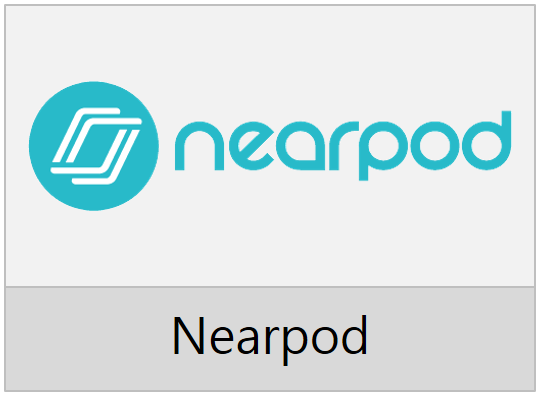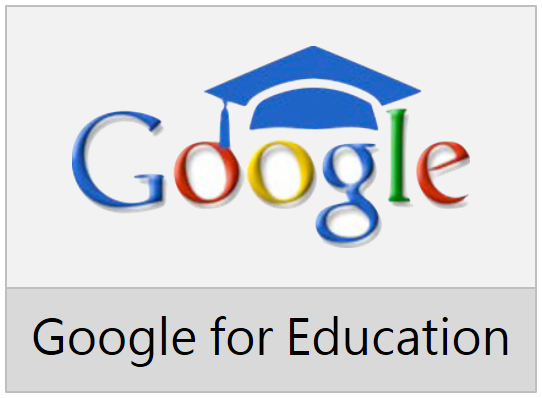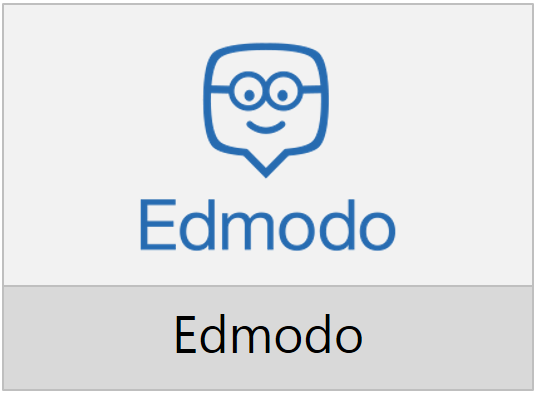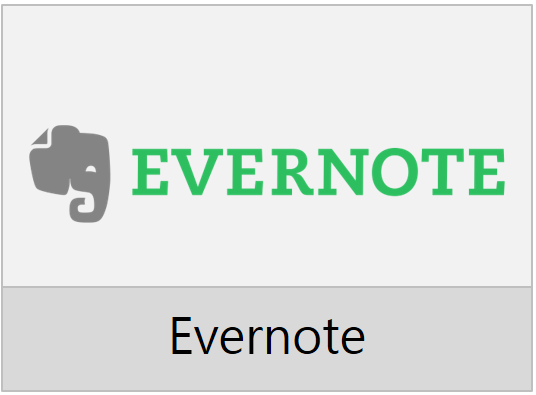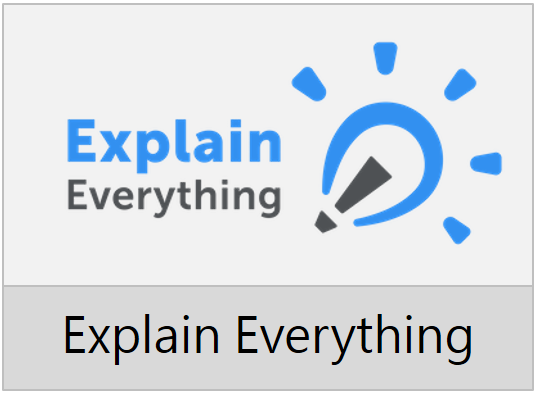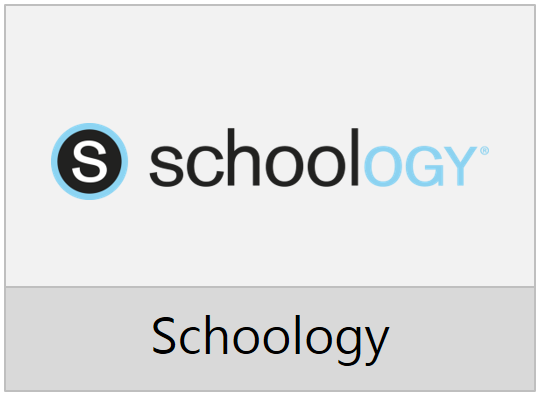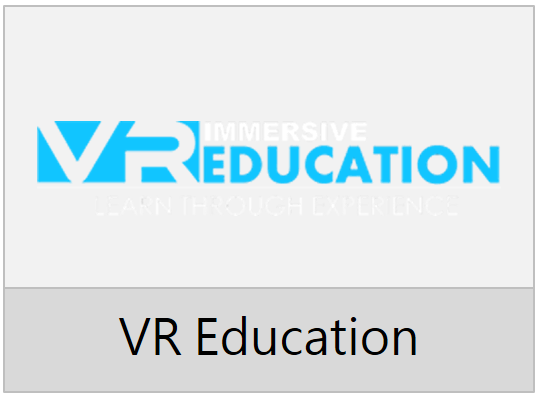How to Prepare Digital Materials?
Instructional Tools
Dramatically support teaching and learning to create excitement.
Office 365 Google for Edu Google Classroom Kahoot
Schoology Edpuzzle Nearpod Google Spaces

MUST READ: To Create or Not to Create…that is the Question
Recording lectures requires effort and time on the part of the teacher, and out-of-class and in-class elements must be carefully integrated for students to understand and be motivated to prepare for class. Flipping is more than just using video to deliver a lecture. The tools you use to create the out of class content is an important consideration. This page will overview some of the tools available to teachers for lecture capture as well as options for delivering other web-based content to access from home.
It is important to say in the very beginning… there are no rules that say every teacher interested in flipping their class has to create their own video content. The most effective teachers find ways to work smarter – not harder. If you can find fantastic video content already on the web, then use it! It does not have to be original content that you created.
Reference: http://flippingclasspedagogyandtools.weebly.com/-tools-for-flipping.html
Growing the List: 50 Digital Education Tools and Apps for Formative Assessment Success
Top Interactive Whiteboard Apps
Here is a list of comparisons of interactive whiteboard apps.
https://www.commonsense.org/education/top-picks/top-interactive-whiteboard-apps
Using MindTap in Flipped Learning
MindTap is an e-learning platform that engages students through interactive coursework customized for your class.
Adding a Paper Assignment to MindTap
YouTube Channel: Tutorials teache you how to use MindTap
Official Website
http://www.cengage.com/mindtap/
MindTap Offers Users Free Access to Digital Portfolio Tool
VR & AR to your classroom
Virtual Reality in K-12 Education: How Helpful Is It?
http://www.centerdigitaled.com/k-12/Virtual-Reality-in-K-12-Education-Is-It-Really-Helpful.html
Use these resources to bring augmented reality to your classroom
27 tools for diverse learners
5 social media sites to engage teens in learning
https://www.iste.org/explore/articleDetail?articleid=711&category=Toolbox&article=
Google Expeditions offers stunning field trips without leaving school
https://www.iste.org/explore/articledetail?articleid=664&category=in-the-classroom&article=
Teachers Want to See More Virtual Reality in Their Classrooms [#Infographic]
Create standards-aligned activities with Pokemon Go
Virtual Reality in K-12 Education: How Helpful Is It?
http://www.centerdigitaled.com/k-12/Virtual-Reality-in-K-12-Education-Is-It-Really-Helpful.html
Use these resources to bring augmented reality to your classroom
Office 365 教學
Microsoft Classroom: Setup and Exploration Part 1
How to Collaborate on a Sway
OneNote for Individuaized Learning
and its website >> https://www.microsoft.com/en-us/education/default.aspx
Google for Education 教學
Google Apps for Education
Google for Education 2016
Google Forms 2016 Tutorial
Subscribe Google for Education Channel
https://www.youtube.com/user/eduatgoogle
如何用 Google Classroom 翻轉教學
Google Classroom
Google Classroom Tutorial
Flipped Classroom using Google Classroom, Google Forms and Flubaroo
https://www.hkedcity.net/goelearning/resource/56307feb316e83093c000000